How to add Apple Intelligence Waitlist on iOS 18.1
Apple brings Apple Intelligence waitlist with iOS 18.1 dev beta, but there are a lot of limitations.
We found out over the weekend that iOS 18 will not include Apple Intelligence, the company’s generative AI features, and that iOS 18.1 would be the release version. Even though Apple won’t formally launch Apple Intelligence until later this autumn, these AI features won’t be completely unavailable until then. With a few significant disclaimers, you can actually test them out right now.
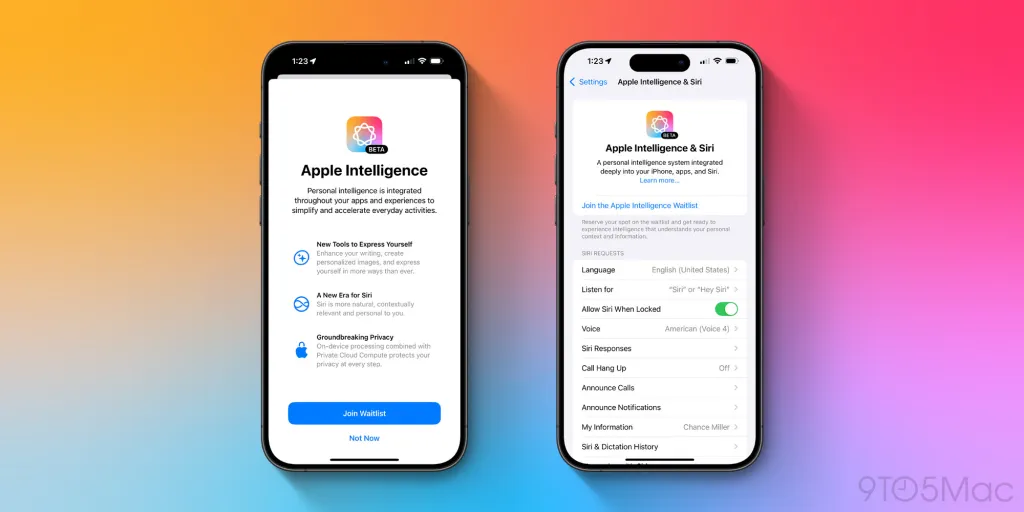
Apple released the first iOS 18.1 developer beta on Monday. Registered developers are the only ones who may use this beta version of the program to try it out with their apps and services and ensure that there are no serious problems. Although it used to cost $99 a year, Apple has made the developer beta available to everyone who is interested in installing it on their iPhone. As a result, you may install the iOS 18.1 developer beta on your iPhone even if you are not an iOS developer.
Installing Apple Intelligence on your iPhone
If your iPhone or iPad is compatible, go to General > Software Update after opening Settings. Give the page a moment to load, then select Beta Updates. Select the iOS 18 Developer Beta option here, then press Back. You should notice Upgrade to iOS 18 under “ALSO AVAILABLE” once this page loads once more. If you tap this, the iOS 18.1 update screen should appear. To install the update, select Update Now from this menu and adhere to the on-screen directions.
How to join the Apple Intelligence waitlist
Once iOS 18.1 has installed, return to Settings. There ought to be an Apple Intelligence option available today. Go to the Apple Intelligence & Siri menu. At the top of the page, hit ‘Join the Apple Intelligence Waitlist’. Hit the blue ‘Join Waitlist’ button on the pop-up. When access has been granted, you can return to Settings and ensure the Apple Intelligence toggle is on.
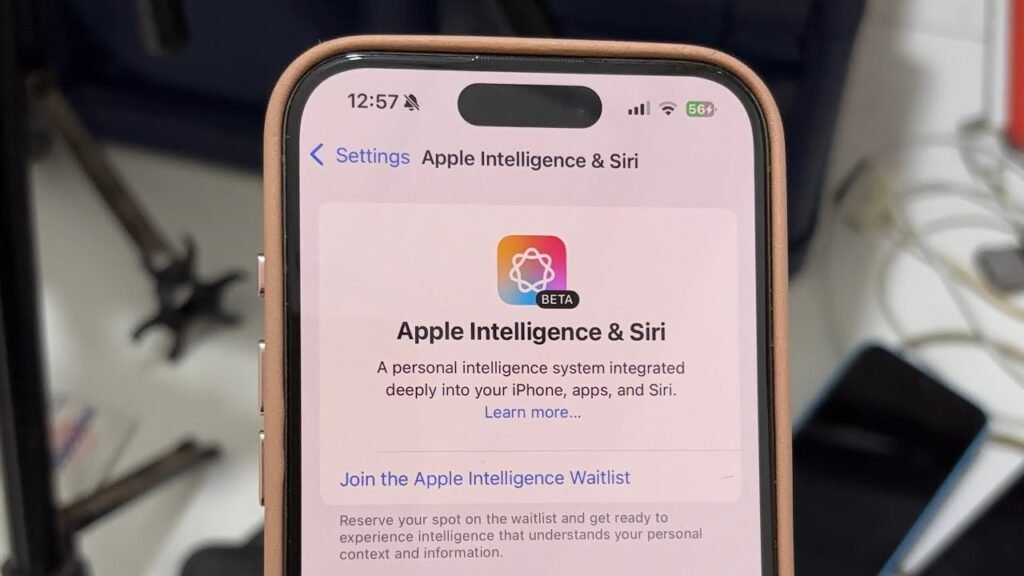
There were short wait times for many early iOS 18.1 beta installers to gain access to Apple Intelligence. But it’s possible that Apple will start imposing lengthier user wait times as more people install the beta.
Your device will need to download the necessary models for certain functionalities before they are truly enabled after you have access to Apple Intelligence. Apple Intelligence can be requested on a single device. Your other devices will also download the relevant models whenever access is permitted.
Apple Intelligence features and limitations
Only the iPhone 15 Pro and 15 Pro Max, as well as iPads with an M1 chip or later, are compatible with Apple Intelligence. You’re out of luck if you own an iPad or iPhone 15 or older that doesn’t contain the M-series chip. Furthermore, using the iOS 18.1 beta alone won’t grant you access to Apple Intelligence. Before you may test out these AI features, the company asks you to register on a waitlist for the service. The amount of time Apple keeps you on the waitlist is not predetermined. While some were authorized right away, others had to wait thirty minutes.
It should come as no surprise that this version of Apple Intelligence is still in the testing phase and will not include all of the capabilities that the company had previously announced for this year. Some important features are available now, even though others like Genmoji, Image Playground, and ChatGPT integration aren’t yet. Installing the update will allow you to test out new AI writing tools from Apple, as well as AI enhancements for Siri and new Mail and Photo features.
It’s also crucial to remember that installing iOS 18.1 on your smartphone at this time is dangerous because it’s still in beta. Beta software is still under development and may contain bugs and other issues that would make it difficult for you to use your device normally.



